Inbound Information Requests (IIRs)
The Inbound Information Request module helps audit hosts stay organized. Visiting auditors submit Information Request and support through the IIR Portal managed by the audit host. Submissions are logged and dated. If needed, the audit host communicates through the system with others in the organization to obtain the requested information. All communication is captured in the tool preventing the loss of data and email.
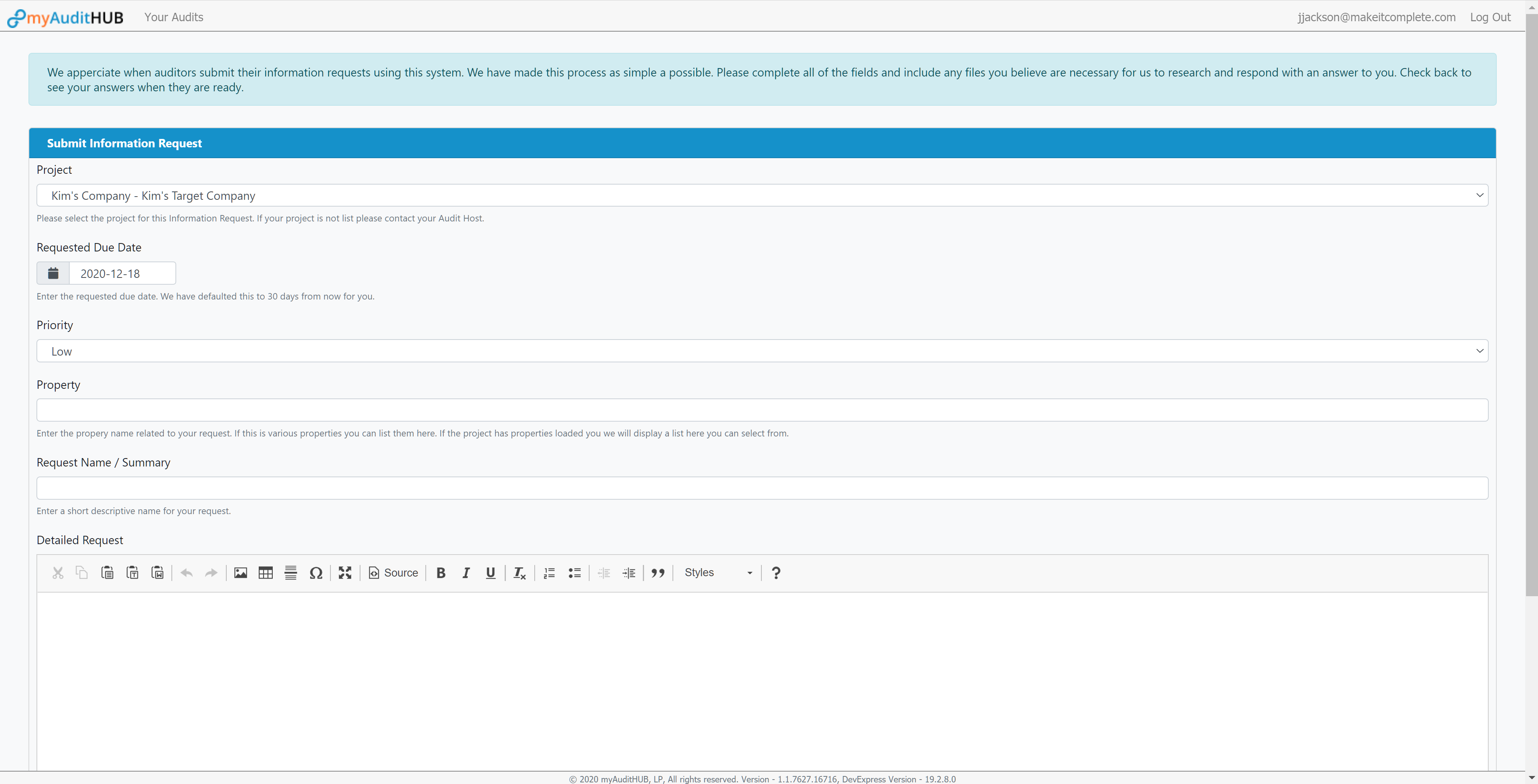
Visiting auditors submit Information Requests and supporting documentation to the Audit Host through a portal. The portal allows the auditor to set a priority and due date to each IR. All submissions are uniquely numbered and made available for the auditor’s records.
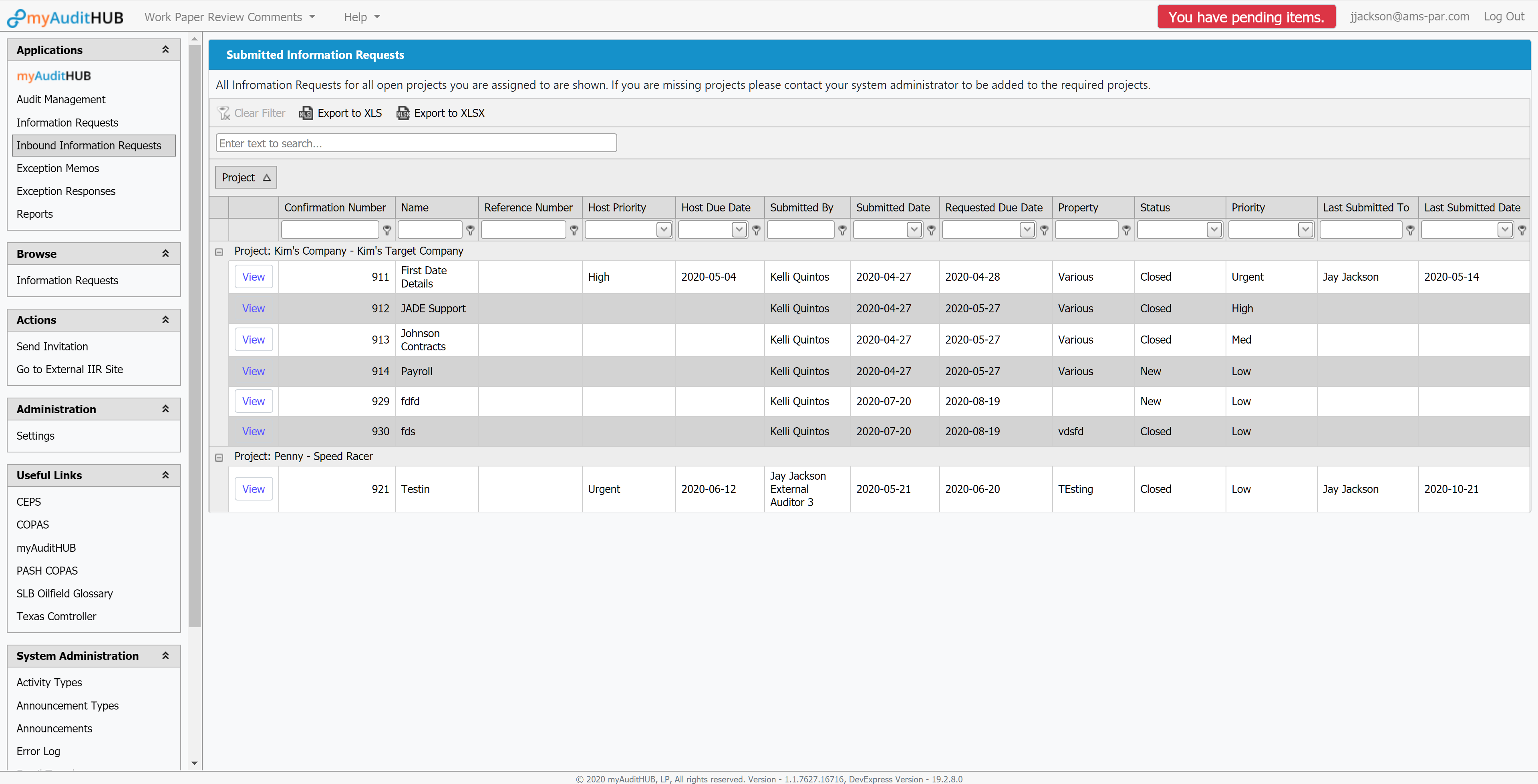
Audit Hosts are alerted when IRs are submitted through the IIR portal. The Audit Host can quickly see the status of each IR and assess which items should be addressed first.
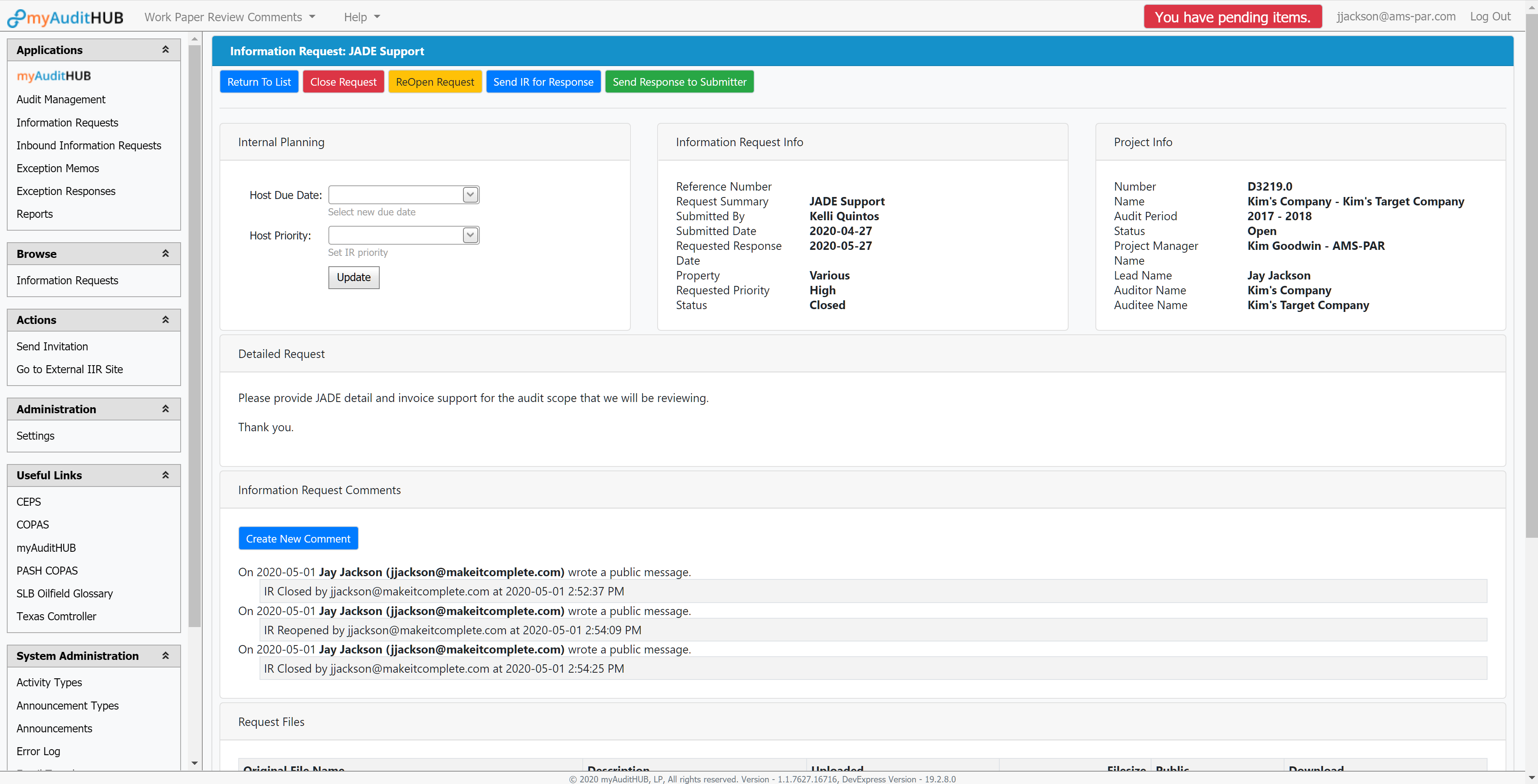
All of the activity associated with resolving the IR is captured in the IR details. Whether routing the inquiry to others for assistance, commenting on the document, or attaching files and returning the IR to the auditor, it is all noted in the IR. Never again do you need to locate and save email to the project site or need to locate the files sent to the auditor.
The Audit Host Response Portal allows each audit team member to see the current status of each IR eliminating unnecessary emails and status chats.
The Inbound Information Request system creates a central location to know exactly what Information Requests are being received and what has been done with each.
You are able to see by project a list of Information Requests received and a detailed overview of each including its’ status, submitted date, and priority.
Once you click into a specific Information Request you will able to see the detailed written request and be able to adjust the status and keep track of all the work that’s been done on it.
There are multiple sections including a Comments section, a list of Requested Files, another of Approved Response Files, and finally a list of Sent Requests for Information Messages.
In the Comment section you can easily follow along the chain of communication. You can even choose to have comments visible or private to the submitter. These comments are great to keep track of what is still open and to go back and forth to really understand what they need from you. This format will create a more central location for all staff to go to instead of having to find which emails went to which people with different requests. The communication will be straightforward and transparent on its needs so you won’t waste time finding emails and making lists to identify which requests are still open because everything will be out in the open to all. This will also help in getting the requests answered more efficiently when everyone can see the requests and they are not just going to one or two people so they can easily be assigned out and everyone can be accountable in their efforts to furnish support.
