Information Requests (IRs)
The Information Request module is used to create, prioritize, distribute, and monitor the status of Information Requests. The IR Dashboard clearly displays in real-time the status of each Information Request. The tool captures all communication between the auditor and recipient at the Information Request level – never again will communication be lost in someone’s email account.
Other features include:
- Project information inherited from the Project Master
- Common IR language available through drop-down menus
- Set due dates; monitor by days outstanding
- Submission to internal / client resources and audit hosts
- Send one or multiple IRs at the same time
- Auto-create IR PDFs and IR support folders
- Create reminders and status logs
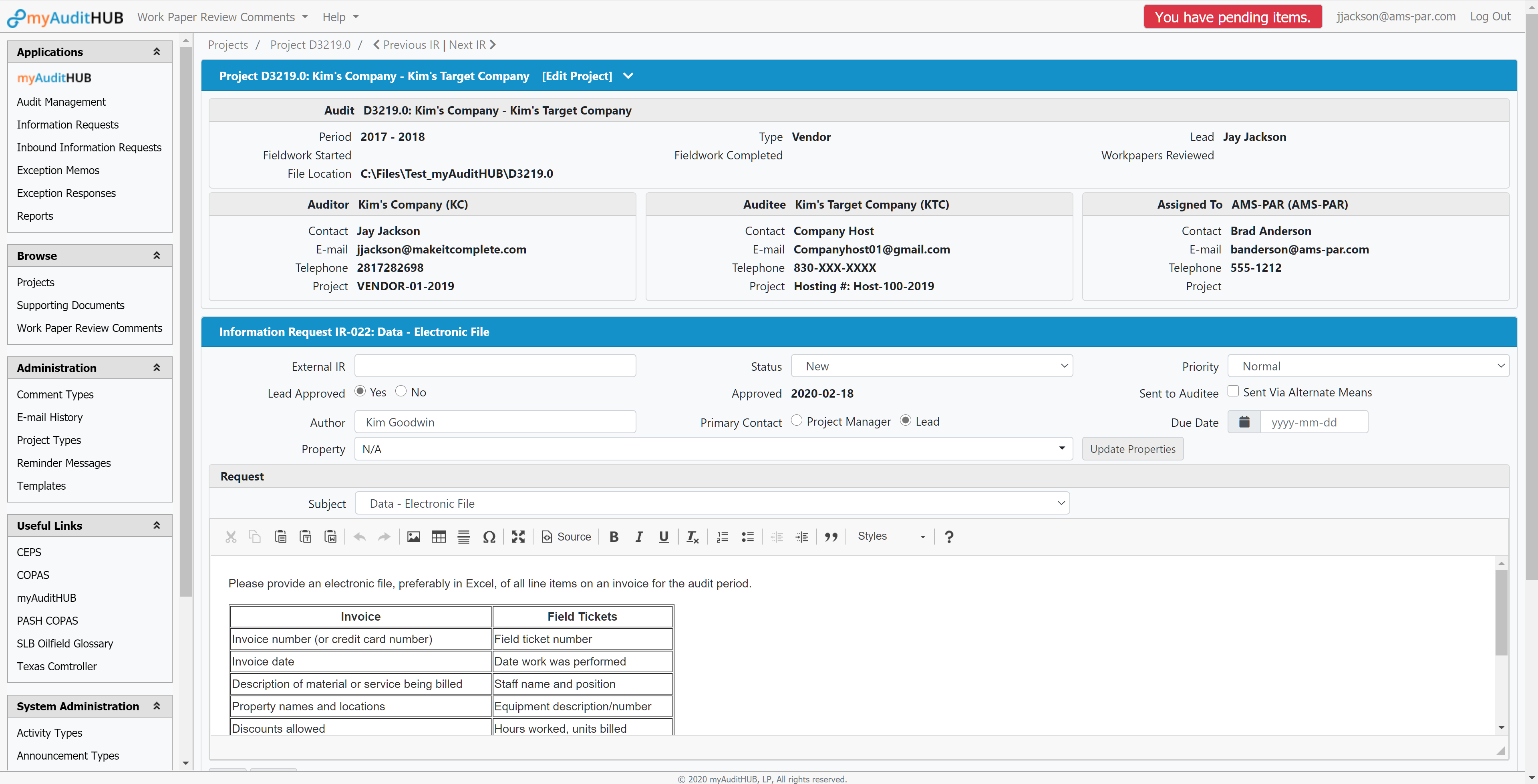
Creating an IR is easy. You can either use templated language of frequently used IRs to start your IR or you can create one from scratch. Set the priority and due date for the recipient, and click save.
All of the project related data needed for each IR is pulled from the Audit Master eliminating manual entry. The system also creates a PDF copy of the IR and saves it in the auto-created IR folder when saved. This automation is a significant time saver for the auditor.
If your instance uses the built-in approval work flows the Project Lead will be notified an IR is awaiting their review and approve. Once approved, the IRs are sent along with any supporting documentation to the audit host through encrypted magic.
When a response to the IR is received, a Pending Action Item is displayed in the creator’s dashboard, which helps to ensure the audit moves along efficiently.
All communication with the audit host is captured in the system eliminating the need to locate, copy, and paste email into the project work papers. The system knows when an IR was created, approved, sent, opened, and responses received.
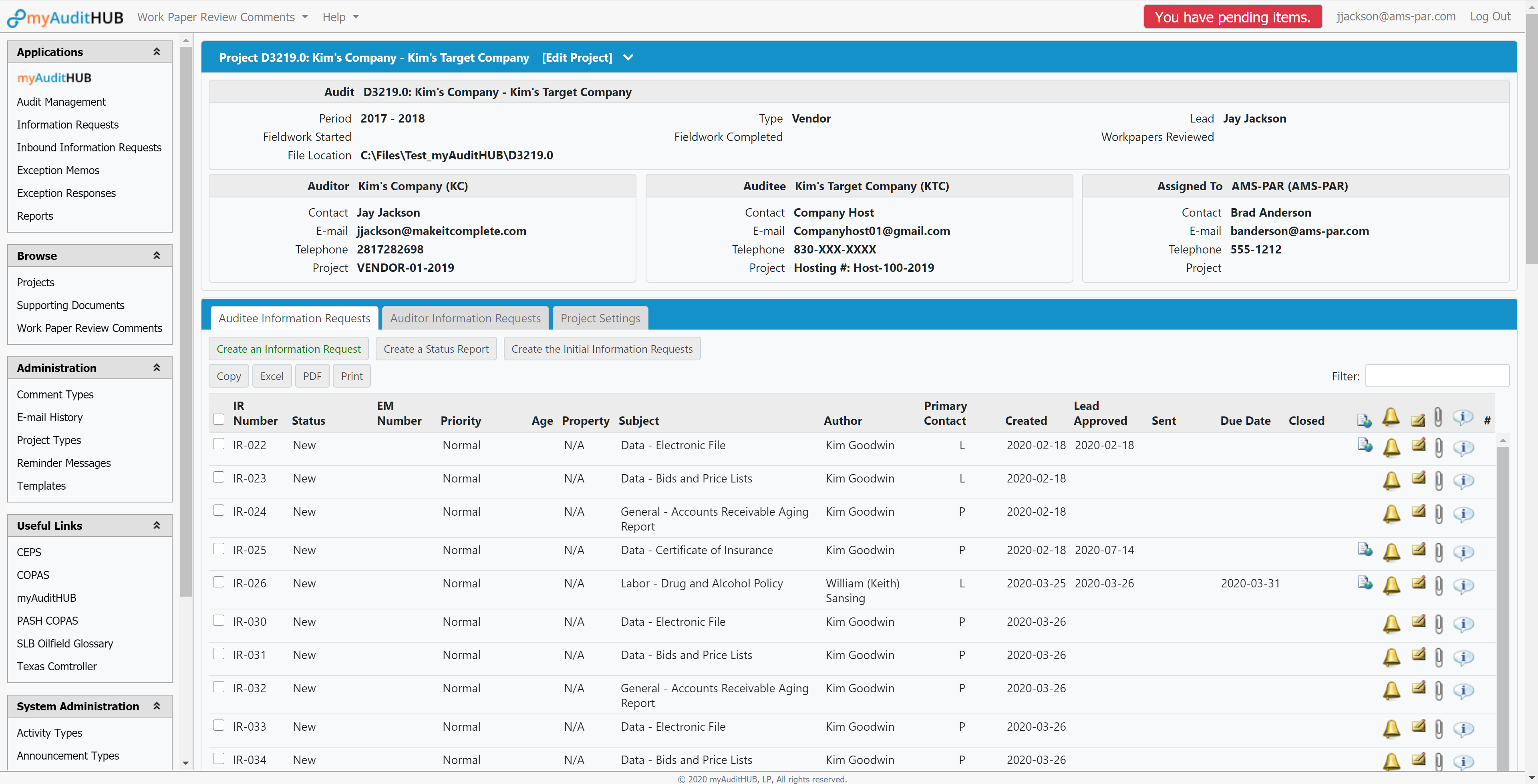
The IR Log, which is accessible by only those assigned to the project, provides a quick overview of the status of each IR issued during the project. Color coding directs the user’s attention to more critical requests, the Log can be sorted by the number of days the IR has been outstanding so system reminders can be sent to the audit host, and status reports can be sent to the audit host to ensure the auditor’s and host’s records agree.
The Information Request module can easily be accessed by both the Audit Management and the auditors. You can quickly see an overview of how many Information Requests that are on any project at any given time as well either as the Audit Manager or the auditor.
For a brief overview, as the Audit Manager, in the Audit Management display you are able to click on any given project and simply reference the right hand side of the screen in the Project Status block which states how many Information Requests have currently been created and how many of those have been sent.
Auditors can access this same overview on their Dashboard by selecting the Information Request module on any project assigned to them.
The auditor can then choose the option to either “Copy”, “Excel”, “PDF”, or “Print” to view the detail of each Information Request.
Copy will instantly copy all text from each Information Request and give you the ability to paste the information straight to an email, excel, or word document.
