Audit Report Generation
Have you ever reached the end of your project and found the assembly of your exceptions and supporting documents to be a daunting task? myAuditHUB streamlines this step and allows you to create a final report complete with indices, summary tables, write ups, details exception tables, and references external support with ease. Generating final reports takes minutes rather than hours.
Generating audit reports has historically been a labor of “love”. An admin spends hours consolidating and formatting individual exceptions to fit the corporate standard.
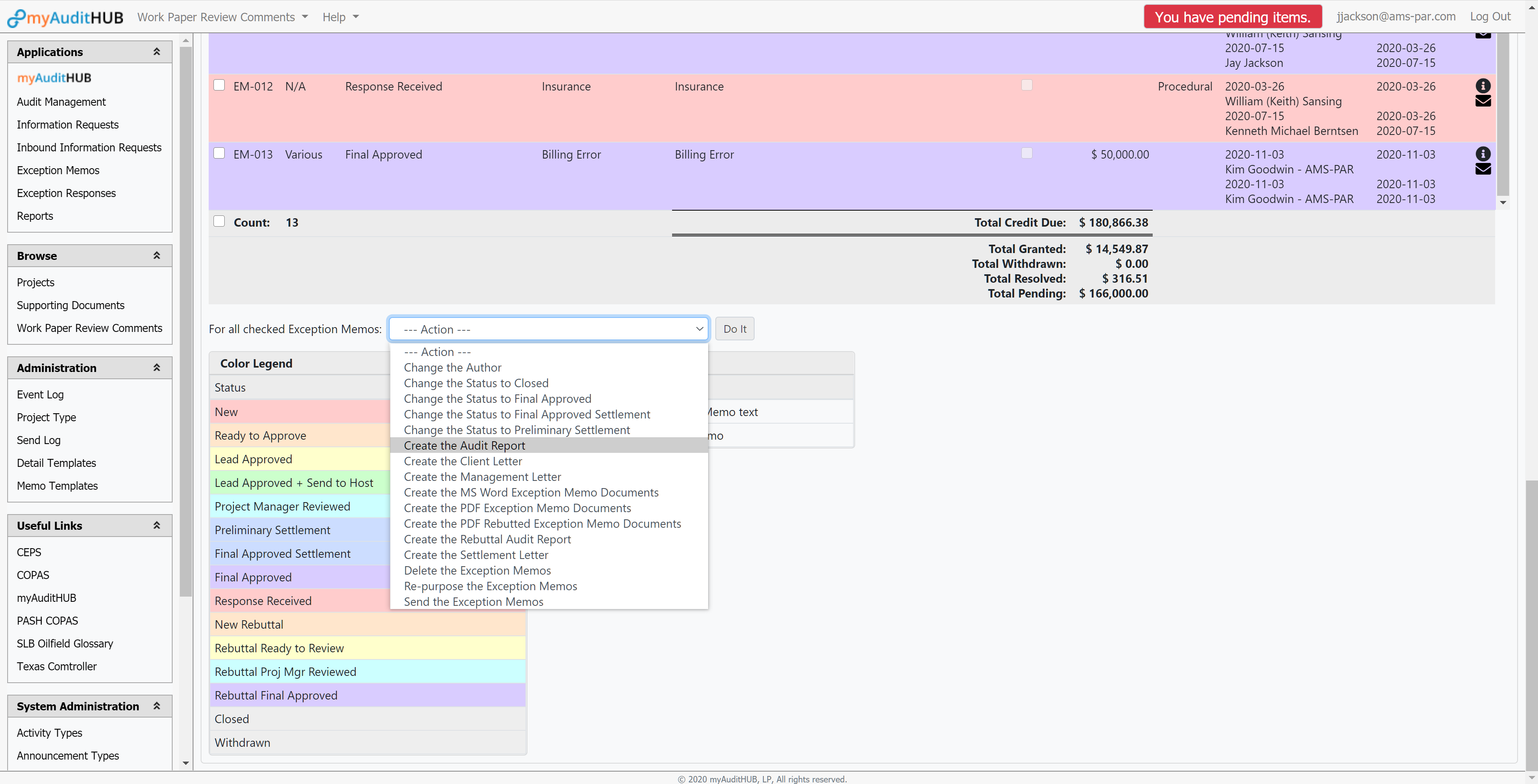
myAuditHUB eliminates much of that effort. Simply select the exceptions to be included in the report and select Create the Audit Report option.
The system will generate a fully indexed, properly formatted audit report on your letterhead in minutes. This automation saves hours and improves department efficiency and reporting consistency.
In the Exception Memos module for each project you can easily create a report in a few clicks to collect together all the work you have already done. There is no need to retype each exception again for your final summary report.
At the bottom of the exception listings there is a drop down menu with the option to Create the Audit Report. After selecting all the exceptions you’d wish to appear in the final report and continuing to click “Do it” to create the audit report it will present you will several options to fully customize your report.
The report creating process will present warning messages if all exceptions have not been approved by the Lead to make sure they have all been reviewed.
It will also contain options to personalize your report to include or exclude certain details such as the option to include the full exception descriptions or just the titles and to include the exception type or any supplemental schedules and charts. Once your personalization choices have been made and you have chosen to create a report it takes mere seconds for the created report to appear at the top of your screen.
